After my blog post on describing an Android Gradle App with Robolectric JUnit tests. I follow up here with how to run these tests within your AndroidStudio. The outcome being faster feedback from your tests and great IDE integration.
Ok here we’ll explain how to create a run configuration that will run all the tests within your roboelectric tests folder, you can customise this to be selective about what tests to run if you wish so don’t panic. The instructions are very GUI heavy so it’s less talking more screenshots!
Goto your run configurations screen. This is where your run configruations are for building your app, running your tests, deploying your apk. You may not come here often as most of the time they are auto-generated for you.
Then firstly before we make our test running configuration we need to make another that will be a dependency. This is a gradle task that will refresh the codebase so that your tests will always run against the latest code changes in your app. Thanks to Mark Allison who figured this out when we where getting some strange test failures.
You want this config to run your gradle testClasses task like the below, the actual name of your configs is completely personal choice.
Next you create your JUnit config, now we are getting to it, running your tests!
This config as we said at the start depends on the gradle config, therefore you need to add that as a dependency. (This + is near the bottom of the screen)
Now setup your config:
- Ensure dependency added as above.
- Give it a name.
- Test Kind: All in package, this is so we run all tests you can modify this if you only want to run 1 single or 1 subpackage of tests.
- Ensure the working directory is the module, this allows Robolectric to find your AndroidManifest and resources as it uses relative directory lookups.
- Use classpath of module: this is the module with the tests inside, ensuring it can find JUnit & other test dependencies
- Finally select ‘use alternative jre’ and point this to your Java install on the machine. This is the moneymaker that helps avoid some robolectric & android stub issues.
Here is a reminder of the project structure for those who did not come from the last blog post.
Thats it, click OK and you can run your config! When it runs you’ll first see it run the gradle script and then the output of your tests. Woohoo.
Also I’d like to thank Xavi Rigau my pairing partner who helped with this config and a lot of gradle things we hack together.
Questions, comments see below.
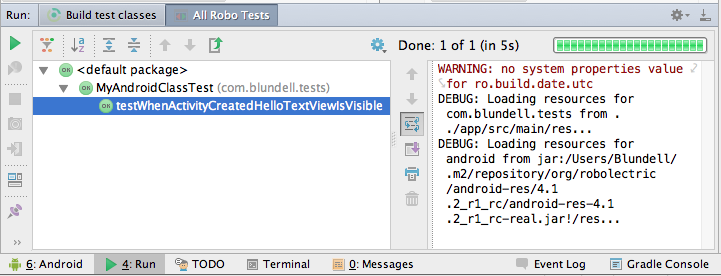
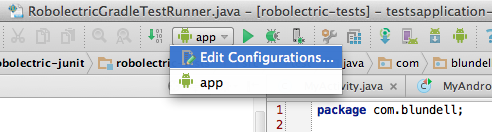
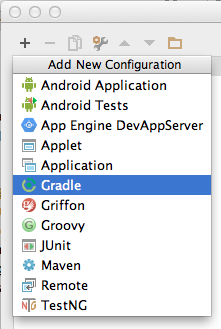
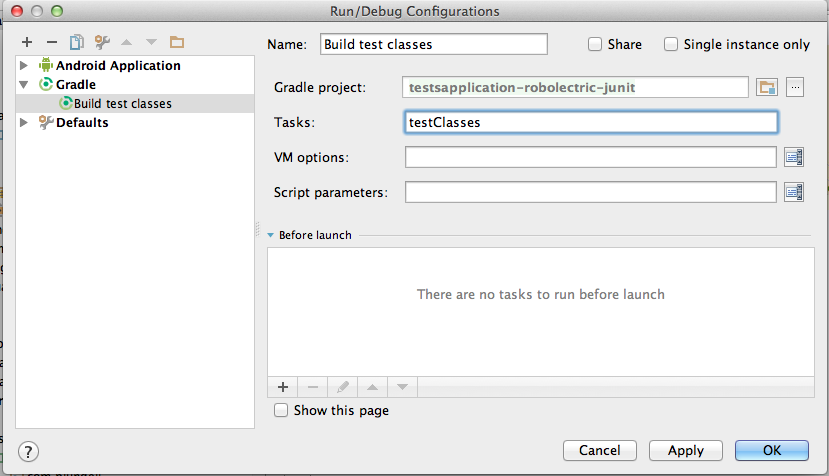
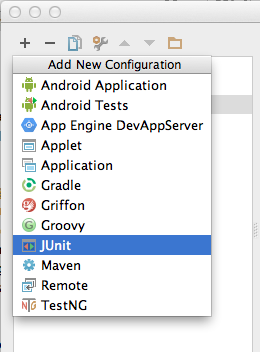
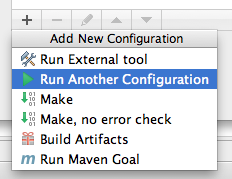
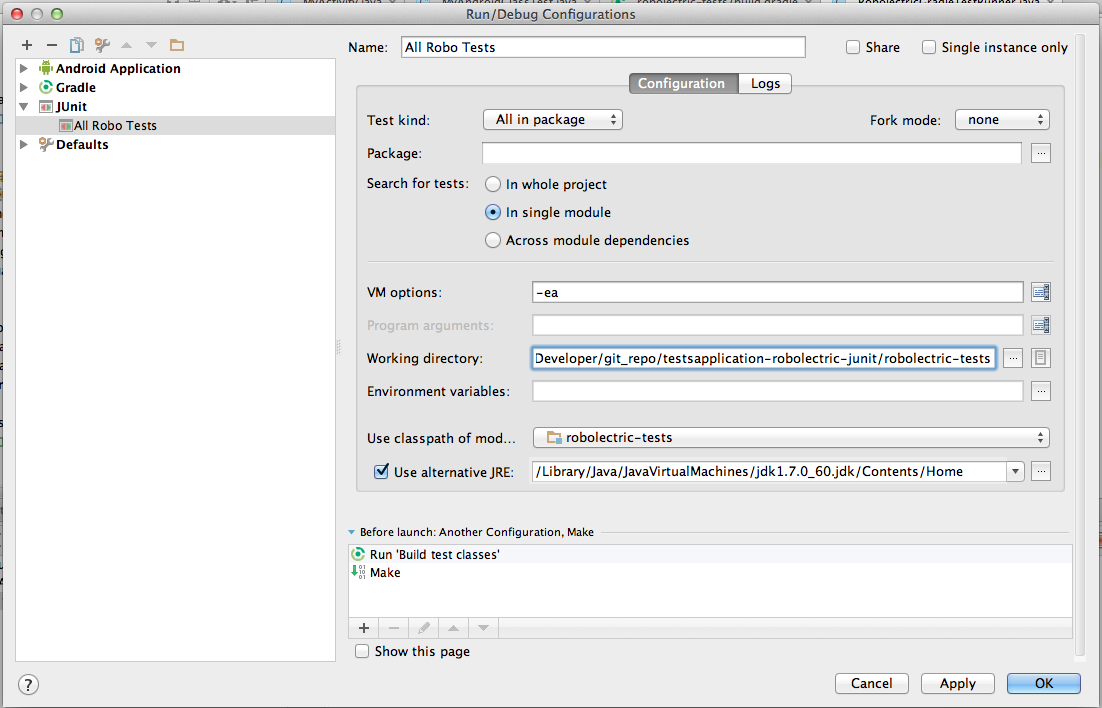
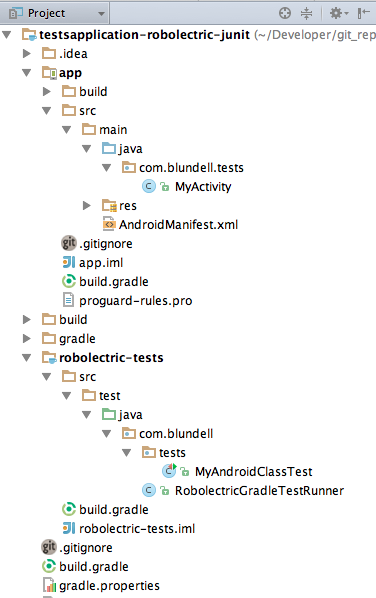
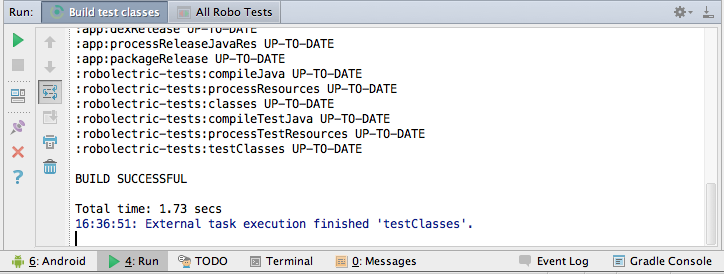
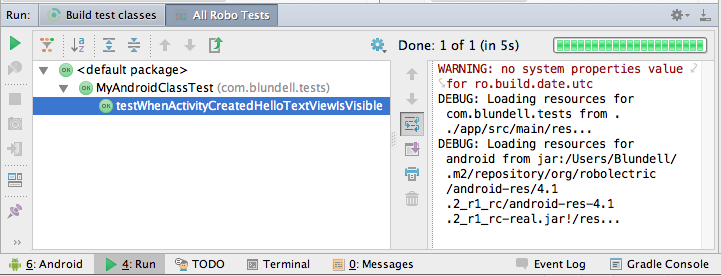
I’m getting an error
Error:(7, 0) Gradle: A problem occurred evaluating project ‘:robolectrick-tests’.
> Could not find property ‘android’ on project ‘:app’.
On this line: testCompile androidModule.android.applicationVariants.toList().first().javaCompile.classpath
Please help me to solve the problem.
make sure you have the android plugin in your build gradle
I was getting this error for quite a while. I used the File->Invalidate Caches/Restart option in Android Studio and it went away.
In 0.8.9 I’m getting an error with the test module finding com.android.support:support-v4:19.0.1 but the tests run just fine if I run them from the command line.
I believe there are issues with resolving various things in the build.gradle file of my Robolectric module.
I believe the problem I’m having is with these two lines not resolving correctly for some reason:
testCompile androidModule.android.applicationVariants.toList().first().javaCompile.classpath
testCompile androidModule.android.applicationVariants.toList().first().javaCompile.outputs.files
If you’re having issues try running tests on the command line. You may have more luck.
I’m having these same issues. I can run the tests from the command line, but I’m unable to do so from AS. Would love to have a solution for this!
So things started working for me. I was messing around with multiple things, so I’m not sure which resolved the problem. I still see the support library error, but then my tests kick off and run as expected.
Things I did around the time it started working…
– Modify/add my TestRunner,
– Modified my JRE (actually using Java 8… Retrolambda user) in the build config
– Set JAVA_HOME path variable(s)… again… Retrolambda thing
– File->Invalidate Caches/Restart (had to actually close and restart AS 2x)
I had this problem with Android Studio 0.8.9, but it went away after I upgraded to 0.8.12.
Depending on how you installed Java, you may need to look in another location for the alternative JRE step:
/System/Library/Java/JavaVirtualMachines/1.6.0.jdk/Contents/Home
In my case, I used the Oracle supplied .dmg to install Java on Mavericks.
I get all sorts of issues in my project. It’s a fairly complicated codebase with multiple modules as it is. Now when I add this java module Gradle can’t find the Android Support V4 package (version 13.0.0 is needed by one of the other modules) and so it fails to sync.
Is there something obvious that I’m missing? I’m really looking forward to being able to run tests in a local JVM, and this feels like the last blocker.
I believe that is an issue with Robolectric 2.3 , have you tried Robolectric 2.2?