Hi guys, read a post where someone wanted to load a url image in an ImageView and show a loading spinner whilst this was happening. So I thought it would be a fun exercise for me to do.
I originally posted this here: AndDev but have now migrated to my own blog.
Ok so i’ve implemented a View that shows a loading spinner whilst it is retrieving an image from the web.
This is useful when people have slow http connections and you at least want to show them that your loading something!
To start with you will need:
<uses-permission android:name="android.permission.INTERNET" />
in your manifest.
Ok this is the ImageView Object, it is mostly self explanatory, just add it to your project package:
import java.io.IOException;
import java.net.MalformedURLException;
import android.content.Context;
import android.graphics.drawable.Drawable;
import android.os.Handler;
import android.os.Message;
import android.os.Handler.Callback;
import android.util.AttributeSet;
import android.view.View;
import android.widget.ImageView;
import android.widget.LinearLayout;
import android.widget.ProgressBar;
/**
* Free for anyone to use, just say thanks and share
* @author Blundell
*
*/
public class LoaderImageView extends LinearLayout{
private static final int COMPLETE = 0;
private static final int FAILED = 1;
private Context mContext;
private Drawable mDrawable;
private ProgressBar mSpinner;
private ImageView mImage;
/**
* This is used when creating the view in XML
* To have an image load in XML use the tag 'image="https://developer.android.com/images/dialog_buttons.png"'
* Replacing the url with your desired image
* Once you have instantiated the XML view you can call
* setImageDrawable(url) to change the image
* @param context
* @param attrSet
*/
public LoaderImageView(final Context context, final AttributeSet attrSet) {
super(context, attrSet);
final String url = attrSet.getAttributeValue(null, "image");
if(url != null){
instantiate(context, url);
} else {
instantiate(context, null);
}
}
/**
* This is used when creating the view programatically
* Once you have instantiated the view you can call
* setImageDrawable(url) to change the image
* @param context the Activity context
* @param imageUrl the Image URL you wish to load
*/
public LoaderImageView(final Context context, final String imageUrl) {
super(context);
instantiate(context, imageUrl);
}
/**
* First time loading of the LoaderImageView
* Sets up the LayoutParams of the view, you can change these to
* get the required effects you want
*/
private void instantiate(final Context context, final String imageUrl) {
mContext = context;
mImage = new ImageView(mContext);
mImage.setLayoutParams(new LayoutParams(LayoutParams.WRAP_CONTENT, LayoutParams.WRAP_CONTENT));
mSpinner = new ProgressBar(mContext);
mSpinner.setLayoutParams(new LayoutParams(LayoutParams.WRAP_CONTENT, LayoutParams.WRAP_CONTENT));
mSpinner.setIndeterminate(true);
addView(mSpinner);
addView(mImage);
if(imageUrl != null){
setImageDrawable(imageUrl);
}
}
/**
* Set's the view's drawable, this uses the internet to retrieve the image
* don't forget to add the correct permissions to your manifest
* @param imageUrl the url of the image you wish to load
*/
public void setImageDrawable(final String imageUrl) {
mDrawable = null;
mSpinner.setVisibility(View.VISIBLE);
mImage.setVisibility(View.GONE);
new Thread(){
public void run() {
try {
mDrawable = getDrawableFromUrl(imageUrl);
imageLoadedHandler.sendEmptyMessage(COMPLETE);
} catch (MalformedURLException e) {
imageLoadedHandler.sendEmptyMessage(FAILED);
} catch (IOException e) {
imageLoadedHandler.sendEmptyMessage(FAILED);
}
};
}.start();
}
/**
* Callback that is received once the image has been downloaded
*/
private final Handler imageLoadedHandler = new Handler(new Callback() {
@Override
public boolean handleMessage(Message msg) {
switch (msg.what) {
case COMPLETE:
mImage.setImageDrawable(mDrawable);
mImage.setVisibility(View.VISIBLE);
mSpinner.setVisibility(View.GONE);
break;
case FAILED:
default:
// Could change image here to a 'failed' image
// otherwise will just keep on spinning
break;
}
return true;
}
});
/**
* Pass in an image url to get a drawable object
* @return a drawable object
* @throws IOException
* @throws MalformedURLException
*/
private static Drawable getDrawableFromUrl(final String url) throws IOException, MalformedURLException {
return Drawable.createFromStream(((java.io.InputStream)new java.net.URL(url).getContent()), "name");
}
}
An example of instantiation within XML would look like this, changing my package name to wherever you have put the LoaderImageView class file:
<com.blundell.tut.LoaderImageView android:id="@+id/loaderImageView" android:layout_width="wrap_content" android:layout_height="wrap_content" image="https://developer.android.com/images/dialog_buttons.png" />
And an example of programmatic instantiation looks like this:
final LoaderImageView image = new LoaderImageView(this, "https://developer.android.com/images/dialog_buttons.png");
image.setLayoutParams(new LayoutParams(LayoutParams.WRAP_CONTENT, LayoutParams.WRAP_CONTENT));
I’ve also attached the example project, which has both types of ImageView class’s so refer to that if you need a bit more background.
Remember to say thanks 🙂 and any questions just ask!
—-> Download Image Loader Src Here <----
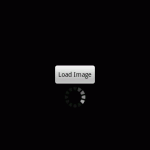
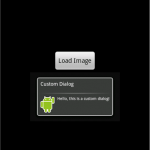
Hello, just want to say thank you 🙂
i have used ur tutorial ,end almost everything’s look fine,but image does not display,i know that ur code is perfect but something is wrong either with my eclipse or my AVD ,i have given the user permission for internet in manifest file,and set the proxy address in my avd so browser is run on emulator ,but noe i have stuck ,any webservices does not run because this issue,
can u help?
IF you are behind a proxy sometimes you’ll have to add that proxy to the HttpClient you are using for web requests. Why don’t you try your code on a real device over 3G that will avoid the issue.
Hi, I am trying to experiment with your code, but I am getting errors just trying to run it. one of the errors is
“button cannot be resolved or is not a field”. I find this error in the ImageExampleXML.java file. Another error in the same place is the main cannot be resolved or is not a field? what does this mean? Thank you for your time
Hi this means your R.java file hasn’t been generated. Ensure you have ‘build automatically’ turned on and there are no error’s in your project especially in the XML.
i realized what i did wrong. thanks!