In a previous tutorial I explained how to use an Ant script to build and run your projects. However it’s no good knowing how to do that, if you can’t run the Ant script. So here is a simple picture by picture example of running an Ant script with Eclipse.
First you need to add the Ant window to your view:
Window > Show View > Ant
Then when you select this window:
You need to select your Ant script in order to use it. To add a new Ant script press this button:
This gives you a list of all the current projects in your eclipse workspace, open the relevant project and select your Ant script:
Once this is done you should get a list of all the Ant run script command available in that file, double click the one you want and it will run, et voila!
The two scripts with the Arrows are the customised Ant scripts that where created by me, all the rest (most of the rest) are inherited from the Ant script that your ant script originally inherits from *whew* (kind of like Java extends).
No source for this, if you enjoy please say thanks!
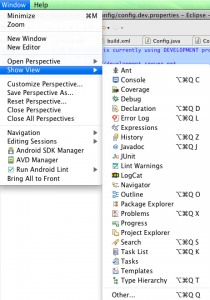
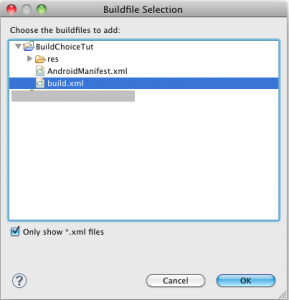

Thanks a lot 🙂
Thanks for this, really usefull 🙂