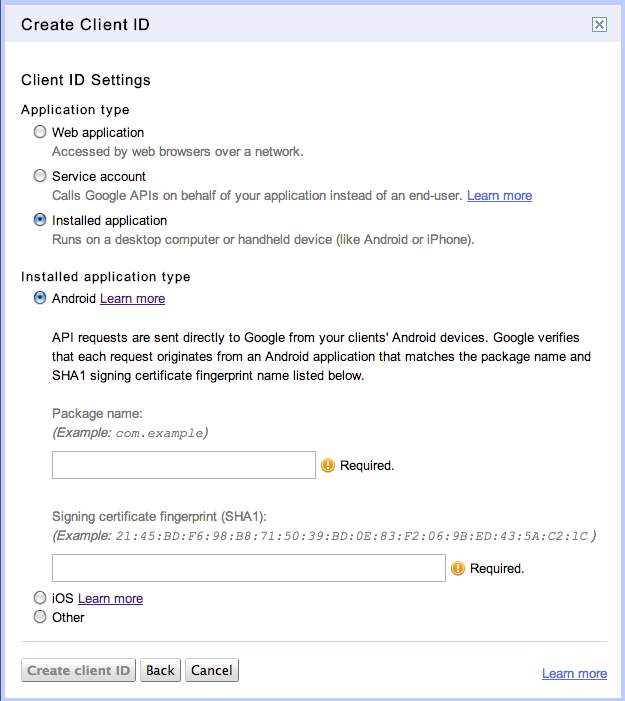This post walks you through registering for the YouTube API. This is necessary if you want to upload / download videos from YouTube using OAuth.
Another way to think of registering is that, it creates a server side representation of your android app that you are going to create, so that Google can recognise your app and allow it to talk to YouTube.
First off you need to have created the skeleton of your application you have in mind, because you’ll need your package name. Once you have the package name go here:
https://developers.google.com/youtube/2.0/developers_guide_protocol_oauth2#OAuth2_Register
Follow the steps on the YouTube website, however at step 5 choose “installed application” NOT “web application”.
Then installed application type “Android”
That then gets you to this page:
Insert your package name. This is found in your AndroidManifest i.e. com.blundell.tutorial
You then need your SHA1 fingerprint. You create this using your keystore. You can use the debug keystore, don’t forget to update this when you release (using your live keystore). Run this command against your keystore and you should get the SHA1:
keytool -exportcert -alias androiddebugkey -keystore path-to-debug-or-production-keystore -list -v
Click Create Client ID and your done! You’ve now created an OAuth Client for the Google APIs that you can use with YouTube, you’ll want to bookmark this page as it contains the client IDs and redirect URLs that you use with the OAuth API.
Once you have done this you can go on to code an Android application to use the Android API. Tutorial Here