This is my attempt at collating what device runs at what pixel density. I realise there are millions of devices so this list will start small and hopefully I’ll update it often whenever I come across a new device.
Model | Android Version | Density Advent Vega | 2.2 | mdpi Amazon Fire TV | 4.2 | xhdpi Asus Transformer Prime | 4.0 | hdpi Freelander PD10 | 4.0 | hdpi Google Galaxy Nexus | 4.0 | xhdpi Google Nexus One | 2.3 | hdpi Google Nexus S | 4.0 | hdpi Google Nexus 4 | 4.2 | xhdpi Google Nexus 7 | 4.1 | tvdpi (but will scale down your hdpi assets) Google Nexus 10 | 4.2 | xhdpi (Launcher icon xxhdpi) HTC Desire | 2.2 | hdpi HTC Desire S | 2.3 | hdpi HTC Desire X | 4.0 | hdpi HTC Desire HD | 2.3 | hdpi HTC Doubleshot | 2.3 | hdpi HTC Glacier | 2.3 | hdpi HTC Nexus One | 2.3 | hdpi HTC Hero | 2.1 | mdpi HTC Legend | 2.1 | mdpi HTC Sensation | 2.3 | hdpi HTC One | 4.2 | xhdpi HTC One S | 4.0 | hdpi HTC One X | 4.0 | xhdpi HTC One X+ | 4.1 | xhdpi HTC One V | 4.0 | hdpi HTC Tattoo | 1.6 | ldpi HTC Wildfire | 2.1/2.2 | mdpi Huawei Blaze | 2.3 | mdpi LG Nexus 4 | 4.2 | xhdpi LG Optimus S | 2.2 | mdpi LG Optimus Sol | 2.3 | hdpi LG Optimus One | 2.2 | mdpi LG Optimus V | 2.2 | mdpi LG Optimus 3D | 2.3 | hdpi Motorola Atrix | 2.3 | hdpi Motorola Defy | 2.3 | hdpi Motorola Defy Mini | 2.3 | mdpi Motorola Droid | 2.0-2.2 | mdpi Motorola Droid 3 | 2.3 | hdpi Motorola Flipout | 2.1 | ldpi Motorola Razr | 2.3 | hdpi Motorola Xoom | 3.1/4.0 | mdpi Motorola Xoom2 | 3.2 | mdpi Sony X10 Mini | 2.1 | ldpi Sony X10i | 2.3 | hdpi Sony Xperia Arc S | 2.3 | hdpi Sony Xperia P | 2.3 | hdpi Sony Xperia Play | 2.3 | hdpi Sony Xperia Pro | 4.0 | hdpi Sony Xperia S | 2.3 | xhdpi Sony Xperia X8 | 2.1 | mdpi Sony Xperia Z | 4.2 | xxhdpi Samsung Epic 4G | 2.2 | hdpi Samsung Galaxy Ace | 2.2 | mdpi Samsung Galaxy S | 2.3 | hdpi Samsung Galaxy S II | 2.3 | hdpi Samsung Galaxy S III | 4.0 | xhdpi Samsung Galaxy S 4 | 4.2 | xhdpi Samsung Galaxy S 4 Active | 4.2 | xhdpi Samsung Galaxy Tab 7" | 2.2 | hdpi Samsung Galaxy Tab 10" | 3.0 | mdpi Samsung Galaxy Tab 2 10"| 4.0 | mdpi Samsung Galaxy Nexus | 4.0 | xhdpi Samsung Galaxy Note | 2.3 | xhdpi Samsung Galaxy Note 2 | 4.1 | xhdpi Samsung Nexus 10 | 4.2 | xhdpi Samsung Nexus S | 4.0 | hdpi ZTE Blade | 2.3 | hdpi ZTE Libra | 2.2 | hdpi
Here is a sample project that shows in the top right corner what pixel density the device is running at.
ResBucket Eclipse Source Project
The app also shows the use of a Config file to show extra information when running in ‘non-live’ mode. You can see an example of switching that configuration here.
I recently found this from Motorola, if you find the device you want, click on it, then scroll down to where it says GENERALIZED PIXEL DENSITY it will say LOW MEDIUM HIGH for each device
Motorola Full Reference list: https://developer.motorola.com/products/?num=all
Please comment with your device and bucket if you know it, I’ll gladly add it to the list and your name/website to the thanks.
I’d like to thank:
Tchami
Wanderer
Joris
Maksim
Willie
Ashik P
Wahree
BigBadSheep
Seb C
Project JourneyMan
Also Maksim has made this great csv file collaborating a hell of a lot of data on phone stats:
github/android-devices
Some background information on DPI:
Equating to:
ldpi ~120dpi.
mdpi ~160dpi)
hdpi ~240dpi.
xhdpi ~320dpi.
xxhdpi ~480dpi

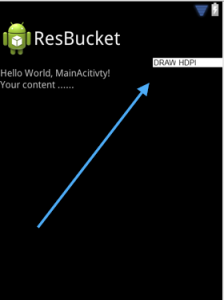
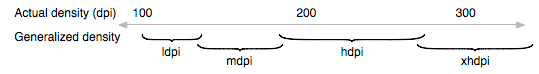
Samsung Galaxy Proclaim – MDPI
Nombre Versión Android Dimensión
Galaxy S (T959, T959V, I9000, I897) (2.1, 2.2, 2.3) (HDPI)
Galaxy S II (T989, I9100, I777) (2.3, 4.0, 4.2) (HDPI)
Galaxy Infuse (I997) (2.2, 2.3) (HDPI)
Galaxy Note (I717) (2.3, 4.0, 4.2) (XHDPI)
Galaxy S 3 (T999, T999L, I9300, I747) (4.0, 4.2) (XHDPI)
Galaxy S 4 (M919, I9500, I337) (4.2, 4.4) (XXHDPI)